- Knowledge base
- Documents module
-
Getting started with Huma
-
Using Huma
-
Subscription & Billing
-
Security
-
Integrations
-
Handbook module
-
Deviation module
-
Whistleblowing module
-
Absence module
-
People module
-
Meeting module
-
News module
-
Onboarding module
-
Offboarding module
-
Documents module
-
Employment contracts module
-
Equipment module
-
Tasks module
-
Employee satisfacton module
-
Competence module
-
Insight module
-
Tips and tricks
How to transfer ownership of documents
When people quit or change roles, there might be documents that needs to be transferred.
Only the owner of the document can transfer ownership of the documents they own
- Navigate to your documents
- Click the three dots in the upper right corner and choose Transfer ownership
- Choose the new owner and click Transfer x documents
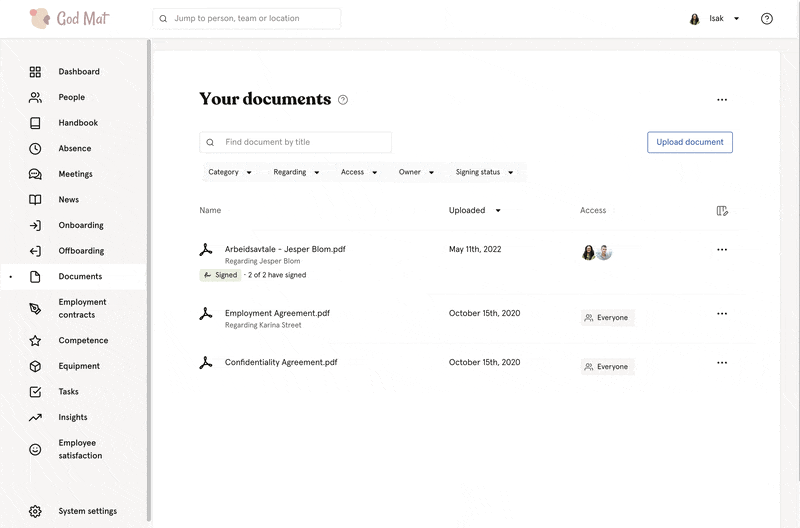
Do you want to edit multiple documents at the same time?
Maybe you need to transfer documents to a new owner, or delete several at the same time? You can now bulk-edit documents in Huma!
By the way, if you haven't seen it yet, there's an introduction video that explains how Documents in Huma work. It's a great way to get familiar with the features and functionality of the platform: