Bulk update People
You can now bulk update your employees National ID number
Table of Contents
Bulk update
Select multiple people and perform bulk actions. Add tasks or meetings, upload files, manage eNPS or insights exclusions, group them, and even export various datasets in one go.
The bulk update actions available to you depend on your assigned role and level of access.
- System admin - with the locked role: "System admin" you will get full access to every action.
- User role - add tasks, meeting or upload files for the employees you are granted access over. You can also configure eNPS surveys and insights, as well as export competence data.
- Everyone - full access to "Actions", because everyone can create meeting, tasks and upload files in Huma.
How to bulk update
You can perform these bulk actions as "System admin", which will apply only to the users you have selected from the list
"Actions"
- Add task, New meeting and Upload files.
"Edit"
- Configure eNPS surveys exclusion, Configure insights exclusion and Add to groups.
"Export"
- Equipment, Competence Absence (summary, balanse and/or details) and Users.
To bulk update you need to
- Go to the "People module"
- Select all or spesific users from the list
- Click the "blue action bar" at the bottom of the list and select the desired action.
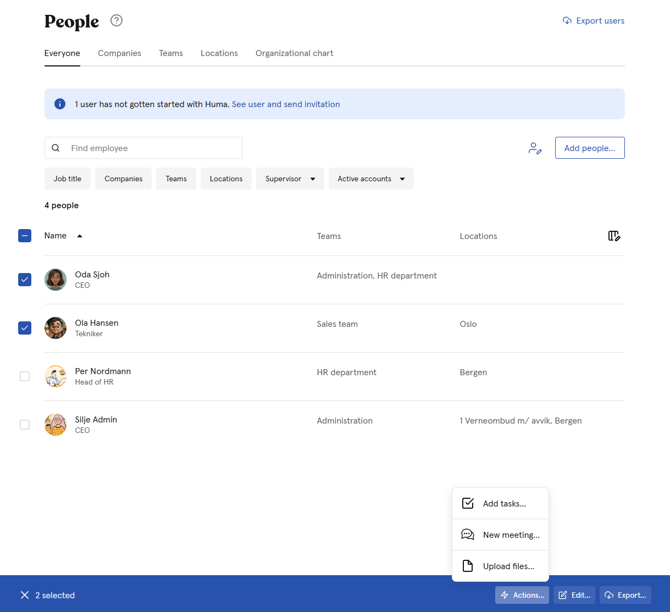
Bulk update employees National Identification Number
Bulk update your employees National ID by
- Go to the “People module”
- Click on the “Person icon” located left to the “Add people button”
- Download and fill out the empty template by clicking “Bulk update template”
- Upload the filled update file
- Click “Update”
At the moment, we only support updating national identification numbers.