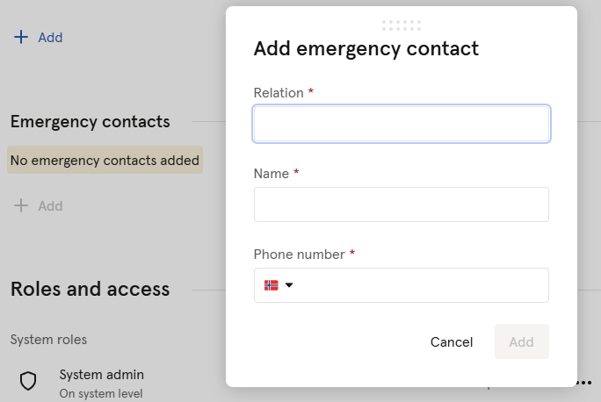Add Emergency contacts
How to add Emergency contacts on your profile
To add Emergency contacts to your profile
- Click on your name in the top right corner
- "Your profile"
- Navigate to "Emergency contacts"
- Click "Add"
- Fill out details
- Click "Add"
-
Ensure that your Employee role has "See and edit" access for "Their profile" in the User role settings.
- Read about adding data to your profile.