Huma App
Accessing Huma on your mobile device
Table of Contents
iOS
Android
Huma app
You always have access to Huma directly from your mobile phone, for example when you are on the go, working from home, or not sitting in front of your computer.
-
The Huma app is available in nearly every country worldwide. Just remember that it only supports the languages configured in your Huma settings.
-
Contact your administrator if you are unable to log in.
-
In the Huma app, users can register absence, read news, register hours, and much more.
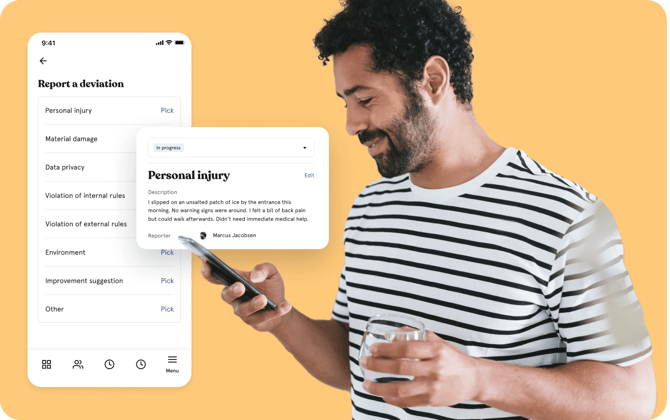
How to download and log in with App Store (iOS)
To download the app you need at least version 17.
How to download- Go to the App Store and type in "Huma"
- Press "Download"
Log into Huma with app
- Open the Huma app on your phone
- Press "Get started" and choose your preferred language
- Enter your organization's login address: i.e. companyname.hu.ma and press "Continue"
- Log in with the login method that is set for your company; Google, Microsoft, e-mail address.
- E-mail adress, press "Retrieve unique code" and you will now receive a six-digit code sent by email
How to download and log in with Google Play (Android)
To download the app you need at least version 9.0.
Download- Go to Google Play Store and type in "Huma"
- Click "Download"
Log into Huma with app
- Open the Huma-app
- Press "Get started" and choose language
- Enter your organization's login address: i.e. companyname.hu.ma and press "Continue"
- Log in with the login method that is set for your company; Google, Microsoft, e-mail address.
- E-mail adress, press "Retrieve unique code" and you will now receive a six-digit code sent by email
- The Huma app is accessible in nearly every country worldwide. Just keep in mind that it only supports the languages configured in the Huma settings.
- Contact your administrator if you are not able to login.