User account settings
Managing your user preferences
Table of contents
In Huma, user settings refer to the personal and account preferences each user can configure for their profile.
Language settings
- Click on your name in the top right corner
- "User account settings"
- Click on the contry tab next to "Language" and set language
- Only the system language will be affected and not user specific content like news articles, documents and free-text fields.
-
This setting only applies to your account. This means administrators are not able to configure these settings on behalf of employees.
-
As a result, emails sent from Huma will remain unchanged.
Week starts on
- Click on your name in the top right corner
- "User account settings"
- Click on the weekday tab next to "Week starts on" and day
Your birthday jubilee
- Click on your name at the right top corner
- “User account settings”
- Choose either hidden/visible under “Your birthday jubilee”
-
Hidden - Your jubilee is only visible to you and administrators.
-
Visible - Your jubilee is visible to everyone on the dashboard.
-
- By default, the jubilee setting for new employees is set to "Hidden."
Will managers be aware if an employee wants there birthday to be a secret?
Yes, they will!
When a manager goes to the employees profile card, they will now wether they want attention or not on their birthdays.
- Hidden - Your birthday is only visible to you and administrators. Administrators will be made aware that you don’t want any public attention on your birthday.
- Profile card: ⚠️ Conrad doesn’t want public attention on their birthday
- Dasboard:
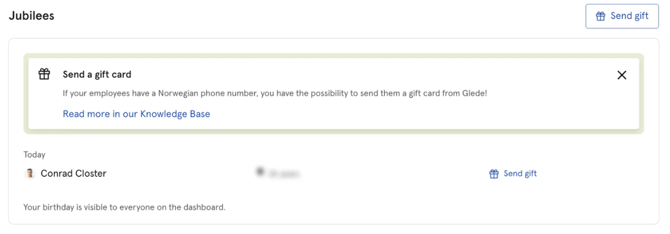
- Visible - Your birthday is visible to everyone on the dashboard.
Important highlights about jubilees
- System admins can still see everyone’s birthdays on dashboard.
- If colleagues are allowed to "see birthday" through "user role - everyone in the company", they can see it on the profile regardless of the jubilees settings of the user. The jubilees setting is only effective the dashboard.
- By "jubilee" we mean only birthday jubilee.. work anniversary in the company is available to everyone.
- Employees birthdays is only visible to yourself and administrators. Administrators will be notified that employees do not wish any public attention on your birthday, both on their profile cards and on the dashboard.
- Give your colleagues a gift with Glede! Read more about it here. 🥳
Movable modals
Move modals around and double click to reset their position.
- Click on your name at the right top corner
- “User account settings”
- Enable "Movable modals" if you wish to reposition smaller windows within Huma by dragging them
Command bar
You can now navigate through Huma more efficiently. Quickly access profiles, documents, competence, and more by using the command bar.
- On Mac type CMD + K
- On Windows type CTRL + K
- Or click "Quick search" at the top