How to work with Equipment in Huma?
Understand the basics of our Equipment module
Table of Contents
- Equipment in Huma
- Add new equipment type
- Add equipment to an employee
- You can filter on the following statuses
General questions about equipment
- Can I export equipment?
- Is it possible to import equipment into Huma?
- How should the equipment be grouped?
- Who has access to see the equipment?
- Can we add equipment that doesn't belong to a specific employee?
- How can we see when equipment was purchased, handed out or up for renewal?
- Can I attach receipt or link to documentation?
Equipment in Huma
Equipment in Huma refers to the module where you collect and manage all the organization’s equipment.
The Equipment module allows you to register, assign, and track the status of each item, including when it was handed out, to whom, and when it needs to be returned or replaced
Using the Equipment module is important because it helps you maintain full control over company assets, reduce loss, and ensure that all employees have the equipment they need to do their jobs. It also makes it easier to follow up on warranties, leases, or renewals, and supports clear documentation for handovers and offboarding
Examples on equipment you can register: key cards, mobile phones, laptops, desks, tools, and workwear.
Add new equipment type
To add equipment type, you must have a "System role with Full access to Equipment".
- Go to the "Equipment module"
- Navigate to the "All equipment type"
- Click "Add equipment"
- " + Add equipment type"
- Fill out
- Icon and background color
- Name
- Description
- Variants
- Choose if the one or more of the following is required when registering
- Start date (i.e. when did the employee receive the equipment)
- End date (i.e. if you periodically change the equipment)
- Documentation (if you want invoices/receipts as documentation)
- Click "Add"
This is how you add equipment to an employee
Adding equipment to employees in Huma gives you clear oversight of who has which assets, making it easier to track, manage, and follow up on equipment throughout its lifecycle. This helps prevent loss, simplifies handovers, and ensures every employee gets the tools they need to do their job.
To add equipment to employees, you must have a "System role with Full access to Equipment".
Add equipment to employees through the "Equipment module"
- Go to the "Equipment module"
- Navigate to the "All equipment tab"
- Click "Add equipment"
- Pick equipment type
- Fill out
- Variant
- Who you want to assign the equipment to
- Serial number
- Choose to send notification
- Notes
- Start and end date
- Click "Add"
- Manage documentation and/or add link
- Click "Done"
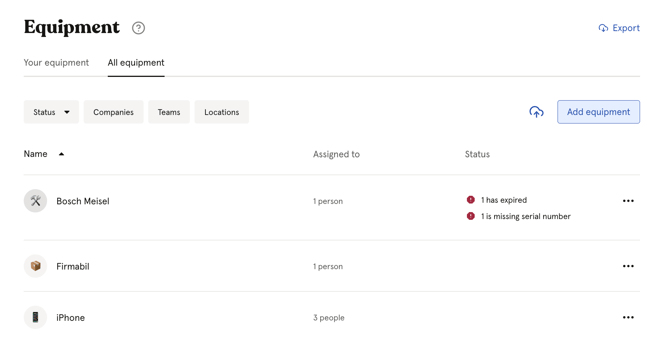
Add equipment to employees through their profile
- Go to the "People module"
- Navigate to the employee you want to register equipment for
- Click on the "Equipment tab"
- "Add equipment"
- Pick equipment type
- Fill out
- Variant
- Who you want to assign the equipment to
- Serial number
- Choose to send notification
- Notes
- Start and end date
- Click "Add"
- Manage documentation and/or add link
- Click "Done"
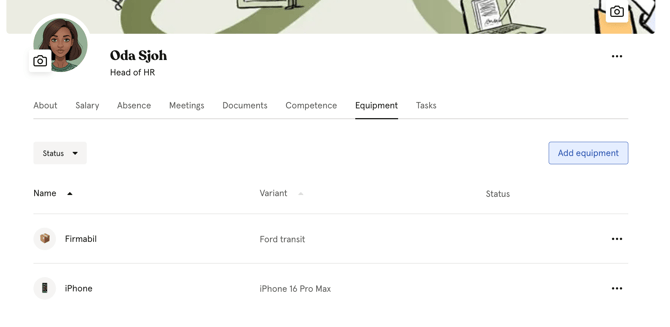
You can filter on the following statuses
Using filters in the equipment module in Huma helps you quickly find exactly what you’re looking for.
Filter by
- Status
- Missing documentation
- Missing serial number
- Expired
- Expiring soon (expiring within less than 90 days)
- Groups
- Companies, Teams and Locations
Can I export equipment?
Yes, you can.
- Go to the "Equipment module"
- Click "Export" in the top right corner
- Choose equipment types and who you want to include in the export
- Choose to include unassigned equipment
- "Generate export"
- Only equipment belonging to 'activated users' is included in the export.
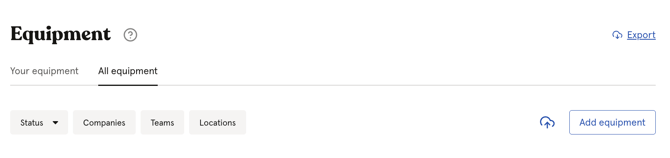
Is it possible to import equipment into Huma?
Yes, you can. Importing equipment is especially useful when you have a large inventory and want to efficiently register all assets at once, rather than adding them one by one.
- Go to the "Equipment module"
- Click on the "Import button"
- Download the template
- Upload the filled import file
- "Add"
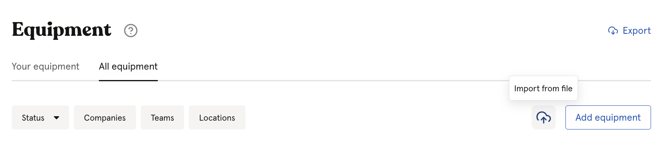
How should the equipment be grouped?
The equipment should be grouped by type. Each type can have different variants.
Example:
- Create the type “Phone” with the variants “iPhone 12 128GB”, “iPhone 12 Pro 64GB”, “Samsung Galaxy S21 64GB”.
Who has access to see the equipment?
All employees can see their own equipment – but not edit. Only those with Equipment admin permissions can see all equipment. They can also add, edit and delete details and documentation.
Can we add equipment that doesn’t belong to a specific employee?
Yes! You don’t need to assign equipment to a specific employee. This can be a nice way of gaining an overview of all the organization’s equipment.
How can we see when equipment was purchased, handed out or is up for renewal?
The status will reflect this. When you add equipment, you can set a start and end date. You decide whether the start date represents when it was purchased, when it was handed out, when it has reached end-of-life or anything else.
Can I attach a receipt or link to documentation?
You can add a comment, upload an attachment and add links.