How to work with sick leave follow-up
Understand how Huma helps you follow up employees on sick leave
Table of Contents
- The norvegian and swedish process
- Activate sick leave follow-up
- The follow-up process
- No responsible assigned
- Change the language of a created task
The norvegian and swedish process
Activate sick leave follow-up
To enable sick leave follow-up, you must have a System Role with full access to the Absence module.
- Go to the "Absence module"
- Navigate to the "Settings tab"
- Scroll down to "Sick leave" and click on it
- "Edit absence type"
- Toggle "Enable Absence follow-up"
- Choose who will be responsible when an employee is on sick leave
- Supervisor - The employees supervisor will be responsible. When choosing this you need to choose a fallback person in the case that the employee doesn't have a supervisor.
- Specific person - One person who will be responsible for all employees on sick leave.
- Click Save
The follow-up
The follow-up process differs between countries. Huma bases the process on which work schedule the employee is assigned to. At this point we support follow-up processes for Sweden and Norway.
The process is started when the employee register a Sick leave absence, and is ended when the Sick leave absence is ended.
During the follow-up, Huma will assign tasks to the responsible regarding important steps. Such as follow-up plan and dialogue meetings or reporting to Altinn/Försäkringskassan
Besides these legislation based tasks, Huma will send tasks once a week to remind them of checking up on the employee.
- Follow-up will create tasks
- The follow up will not automatically start a process from the Processes module.
- You can view details for the follow-up process within the absence details.

No responsible assigned
If the responsible is removed from Huma, the sick leave follow-up will be without a responsible. In this case you need to go to Sick leave settings and add a responsible.
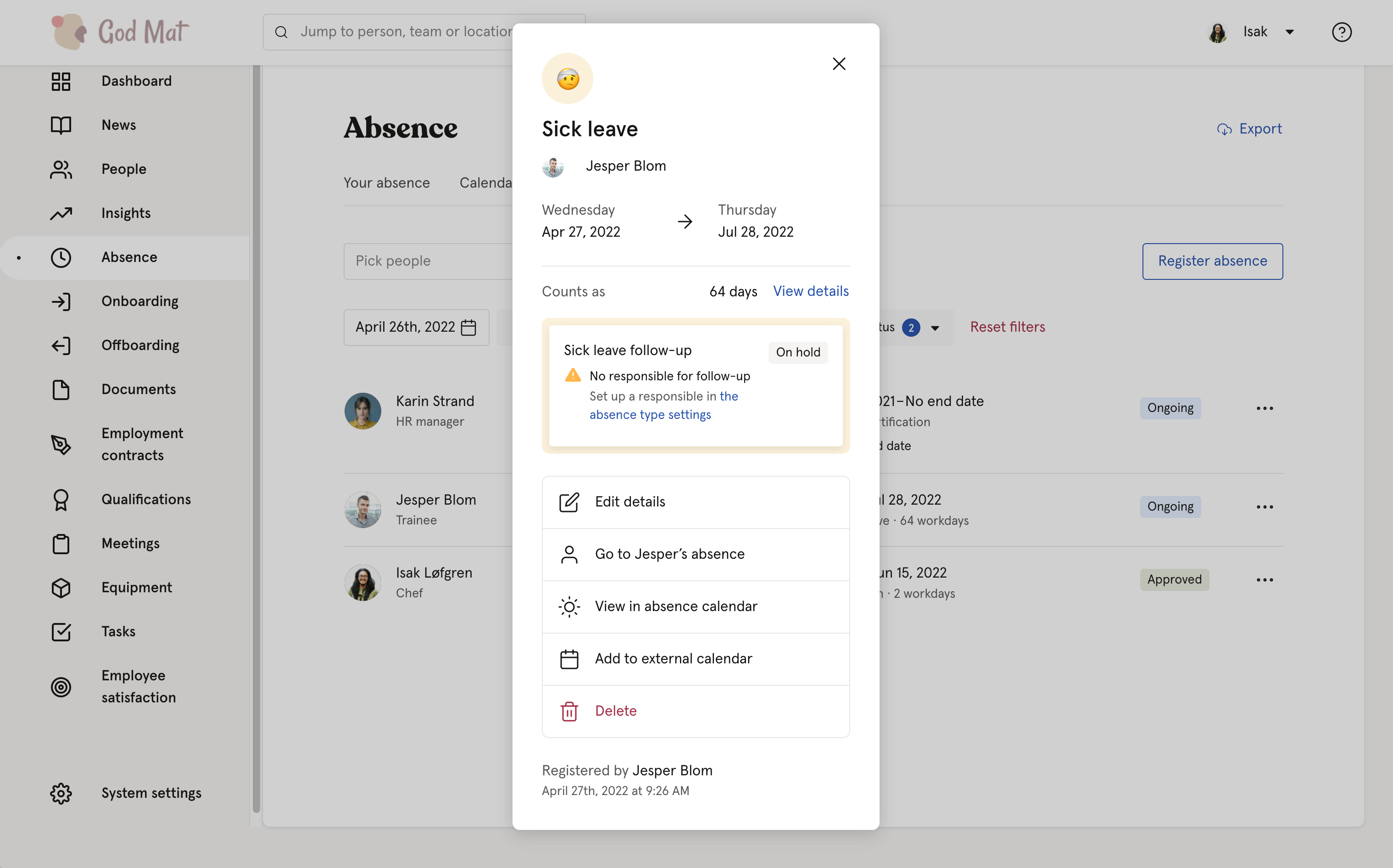
Change the language of a created task
The tasks that are created rom the Sick leave follow-up process, will be in English. If you need them in other languages, you can
- Find the task within the "Task module" or through "Task" in the users profile
- Click on the "three dots" to the right of the task
- Click "Edit task"
- Translate the text into preferred language
- Click "Update task"
You may also customize the task description to better fit your company’s specific requirements. In addition, you can change date and title as well.