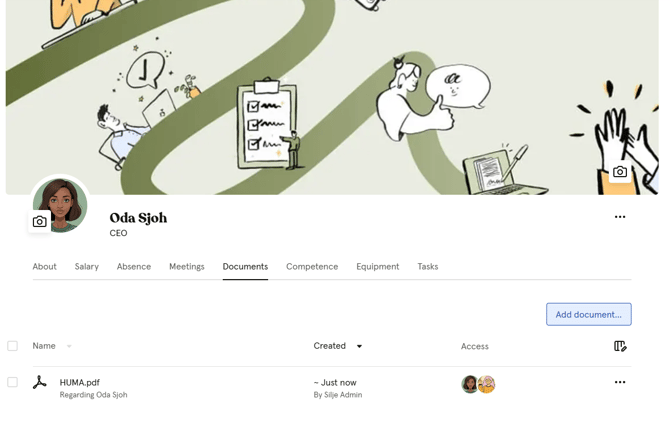Upload documents
Learn how to upload a document to an employee or share it with your organization
Table of Contents
- Upload document
- Bulk upload
- Add document to employees in Huma
Upload document
You can add documents in the "Document module" or on employees profile page. To upload a document in the module
- Go to the "Document module"
- Click "Add Document"
- Choose "Upload files"
- Click on the file you want to upload
- Fill out document details
- Click "Upload"
- Maximum allowed size is 10MB.
Bulk upload
Managing documents individually can be time-consuming, especially when handling large volumes. You can now drag and drop multiple files to upload them simultaneously, either for a single employee or several at once.
- Go to the "Document module"
- Click "Add Document"
- Choose "Upload files"
- Click on the files you want to upload
- Click "Upload"
- Only 10 files can be uploaded at the time. If you need to upload more than 10 files, click "Continue without rejected files" and then re-upload any files that were not included.
- You cannot edit documents name while doing a bulk upload. Each document’s name can be changed after uploading.
- If you specify a “Regarding” person or assign “Access” during the bulk upload, those users will be granted the relevant role for every document included in that upload.
Add a document to a person in Huma
You can upload files in Huma and immediately link them to the relevant employee profile.
- Go to "People module" and find the relevant employee
- Navigate to the "Document tab" and click "Upload document"
- Choose "Upload files"
- Click on the file you want to upload
- Fill out details
- Click "Upload"
- Upload notifications will only be sent to users who have logged into Huma at least once.
- The “Regarding” field will automatically reference the employee associated with the uploaded document. You may update or remove this setting immediately, or adjust it at a later time as needed.
- The "Access" setting will automatically be set to "Only see" for the employee on whose profile the document is uploaded. You may update or remove this setting immediately, or adjust it at a later time as needed.
- Maximum allowed size is 10MB.