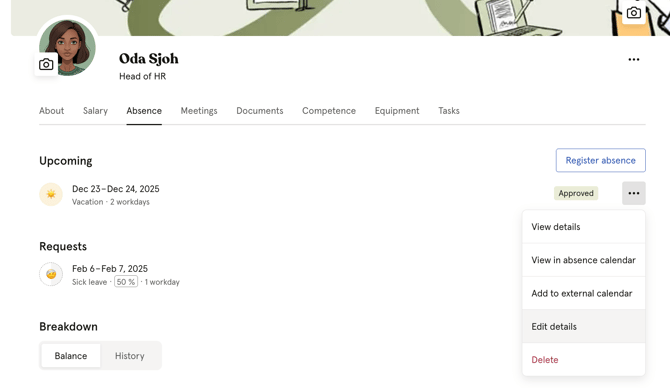How to edit absence entries
In Huma, you can make changes to absences, whether they are ongoing, upcoming, or historical absence registrations.
Table of Contents
Understanding how different statuses can impact your editing abilities
Edit ongoing absence (absence that hasn't ended yet)
If the end date is not registered and the start date is in the past, or if the end date is today's date and the start date is in the past, the following applies:
| Status "pending" |
|
| Status "approved" |
|
| Status "auto-approved" |
End date is today's date or in the future:
End date is in the past:
|
| Status "auto-approved" |
If the end date is in the future and the start date is today's date, the following applies:
If the end date is today and start date is today, or the end date is in the future and start date is today, the following applies:
|
Edit historic absence (both dates are in the past)
If both end- and start date are in the past, the following applies:
| Status "pending" |
|
| Status "approved" |
|
| Status "auto-approved" |
|
Edit upcoming absence (both dates in the future)
If both end- and start date are in the future, the following applies:
| Status "pending" |
|
| Status "approved" |
|
| Status "auto-approved" |
|
Who can edit absence?
Add, update and delete absences on behalf of your colleagues, with these roles
- Admin with system role with full access over absence
- User role with full access over absence
Read more about system and user roles.
If Employees has "No access to Absence" in the standard user role on "Their own profile", they can
- Edit period for historical absence, but it will be sent for approval
- Edit and delete pending upcoming absence requests
- Edit and delete approved upcoming absence requests
If Employees has "Full access to Absence" in the standard user role on "Their own profile", they can
- Add, update and delete absences on behalf of yourself
- Accept or reject absence requests
- Transfer days between periods
- Manually adjust one period’s available days
How to edit absence
To edit abence request
- Go to the "People module"
- Slect the relevant employee from the list
- Navigate to "Absence tab" and either
- Click on "History", if you want to edit historical absence
- see "Upcoming", if you want to edit future absence
- Select the "three dots" on the right side of the absence entry
- Click "Edit details"
- Edit the absence details and click "Save"