This is how Absences in Integrations works
This article will describe the how absence is transferred to integrations
Table of Contents
What integrations support absences to be transferred?
Currently, Tripletex, Fortnox and Visma.net Payroll integrations support absences, which we will cover in this Q&A. Absences can also be enabled for the Webhook integration.
How do I activate absence integration?
Enable the integration by selecting “Create absences in integration when added in Huma” in the integration settings. This will automatically synchronize absences between Huma and the integration system for creation, updating, and deletion operations.
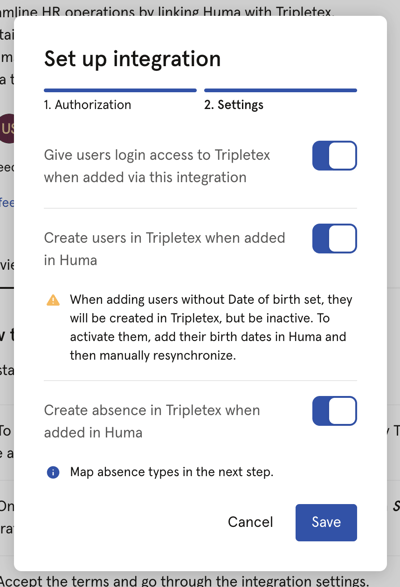
What is required for integration setup?
To configure the integration, map absence types from Huma to corresponding types in the integration system. This mapping ensures that absences are properly recognized and processed between the two systems.
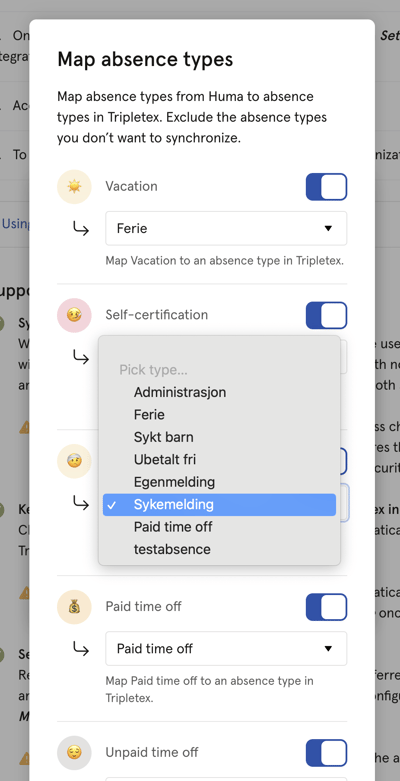
How are absences managed between Huma and our integration system?
When absences are created, updated, or deleted in Huma, these changes are automatically reflected in the integration system.
What conditions must be met for integration sync?
For an absence from Huma to be sent to the integration, it needs to meet these conditions:
- the user must be linked to the integration
- the absence must be approved
- it must have an end date
- the absence type should be mapped to one in the integration.
What if the mapping changes?
If an absence type's mapping changes to "do not sync" after an absence has been created, updates made to that absence in Huma will not be transmitted to the integration. The system respects the new mapping settings for all future updates.
When will an absence be removed from the integration?
An absence is removed from the integration if it becomes unapproved, is deleted, or its end date is removed in Huma. These actions ensure that only valid and current absence records are maintained in both systems.
What happens if there's an integration error?
If an error occurs during the integration process, the affected absence in Huma is marked as rejected.
Notifications are sent to the relevant user, their absence managers, and company absence managers. The error details are recorded in the Integration Error Log under the integration.
What about errors during deletion?
If an error occurs while processing the deletion of an absence in the integration, notifications are similarly sent to the involved user, their absence managers, and company absence managers. The error is also logged in the integration error log.