Invite employees
This is how you invite your employees to Huma
Table of Contents
- Invite your employees to Huma
- Custom message in invite
- The initial invitation was not delivered to my employee
- Who has not logged in or been invited
- Choose login method
- Smarter logins
Invite your employees to Huma
Inviting users in Huma is the process where HR or system administrators activate user access for registered employees. Once employees are added to Huma, either manually, through import, or by integration, you can choose to send invitations so they receive their individual user accounts and can log in to the platform.
You can select the language of the invitation (English, Norwegian, Swedish, or Finnish), add a personalized welcome message, and preview how the invitation will appear before it is sent to the recipient.
Different ways to invite your employees
- Through import
- Watch this video to learn how to send invitations immediately when importing employees
- Watch this video to learn how to send invitations immediately when importing employees
- Through the People Module
- Go to the "People Module" and click "See users and send invitations" in the blue header
- Go to the "People Module", click on the employee you want to invite and "Not invited yet: Send invitation…"
Custom message in invite
You have the option to add a custom welcome message to each invitation, allowing you to create a more engaging and personalized introduction to your HR system.
- When editing an invitation, either during employee "import" or in the "People module", click "See and edit invitation" to review and make changes.
- Enable “Add a custom message” to include a personalized note with your employee invitation.
The initial invitation was not delivered to my employee
- You can send a new invitation 14 days after the first invitation was sent.
- You can share the URL to your Huma-account to the employee, and they can log into Huma from the link.
- Your URL can be found in the address bar at the top of your browser, showing the web address of the page you're on.
- To resend an invitation or copy url, go to the "People Module" and click "See users and send invitations" in the blue header.
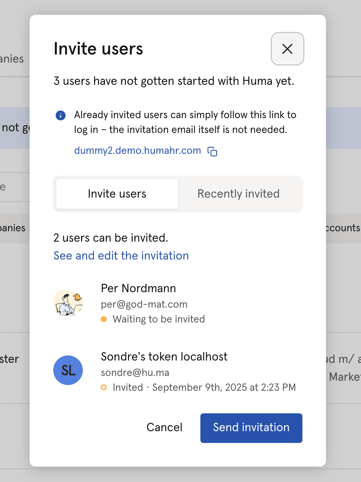
Who has not logged in or been invited
To view which employees have not been invited or have been invited but have not logged in, follow the steps outlined here.
This information is also accessible directly from each employee’s profile.
Can I choose login-method for our employees?
You can now choose which login-method you want your colleagues to use.
Smarter logins
Logging in just got way simpler. No more remembering your org domain!
Users can now log in with their email, and if they belong to multiple orgs, we’ll just show a list to pick from. Fewer drop-offs, fewer support requests and MUCH easier to get started with our native apps!
- Go to my.humahr.com
- Enter your email address
- Click "Continue"
- A list of all organizations associated with your email will be displayed. Select the organization you wish to log in to
- If your email is linked to a single organization, that account will be selected for you automatically
- Select your preferred login method to access your Huma account
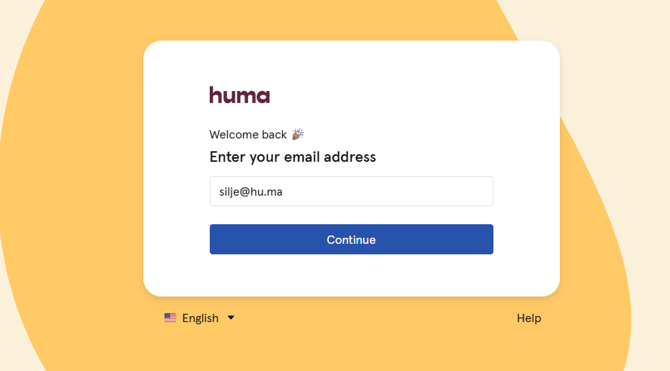
Employee cannot log in
If a user is not able to log in, please check the following
-
If the employee has just received a new work email address, please confirm with your IT department that the email account is active and that they can use it to log in to Huma.
- Sometimes it may take a little while for the user to receive the code. Please wait a few minutes and try again.
-
The user must log in using the email address listed under the field Email address on their profile.
- Check spam-filter in you email account.
- The user must be Active in your Huma account.