Documents: The basics
Learn more about how documents works in general.
Table of Contents
What types of documents can you add or create in Huma?
Huma supports two types of documents
-
Files
Upload and securely store all your HR-related files and documents in one centralized location. -
Huma Smart Documents
Create professional HR documents like contracts, policies, and certificates. Utilize templates, merge existing data, and send documents for digital signatures, streamlining the entire process.
Who can create documents in Huma?
Everyone can create a document in Huma.
Read more about how to work with Smart documents here
Who can upload a file to Huma?
-
Everyone can upload a file.
- Maximum file size is 10mb per document
Read more about how to upload a document here.
Who have access to documents?
A document can be shared with
- specific people
- members of a group (teams, locations or the organization)
- "admins" of a group (teams, locations or the organization)
- "Admins" refers to users who have been granted full access to manage documents shared within the group.
There are three different access levels in documents.
- No access
- Only see
- See and edit
- Users with the 'See and edit' access can manage the document settings and manage who have access to the document.
- A document must have at least one individual with permission to see and edit it.
By sharing a document with a group, we always recommend granting additional access to one person, such as the HR manager or someone in a similar role.
Read more about access to documents here.
What is "regarding" and do they have access to the document?
A document can be associated with / regarding / concerning a specific individual, serving as a tag to indicate that the document pertains to or is about that person.
-
'Regarding' is optional
- The person the document is regarding will not automatically have access unless explicit access has been granted to them.
-
'Regarding' will be set as default if uploading a document under a employees profile.
Who can see a document?
-
Those with access to a document can see it.
-
Any user the Document is explicitly shared with
-
If the document is set to be shared with “Everyone in <organization name>”: any user in the organization
-
If you are a member of a team or location can see documents shared with that team or location
Can I send documents for digital signature?
Of course! It's super simple to build and send documents to digital signature.
Who can download a Document?
-
Everyone that have access to the document in Huma can download it.
Who can edit a Document?
- Those with 'See and edit' access can edit the document.
Read more about how to work with Smart documents here.
Where can I find Documents?
-
On the documents page: Here you will find all documents you have access to
-
On Documents tab of a user’s profile: All documents they have access to see which regard or is shared with that user.
-
On Documents tab of a team or location if they are member: All documents that is shared with that team or location.
Can I create a folder?
No - in Huma we structure documents based on other parameters such as:
- Category - find document based on its category
- Regarding - find document based on who the document concerns
- Uploaded by - find document based on who have uploaded it
- Access - find document based on who have access to a document
- Document type - find document based on the type of document
- Signing status - find document based on the signing status
Can I create my own document categories?
No, not yet. For now you can choose from these categories
- General document (default)
- Employment contract
- Salary / Bonus
- Agreements / declarations
- Policy / instructions
- Career / development
- Deviation / alert
Filter by document types
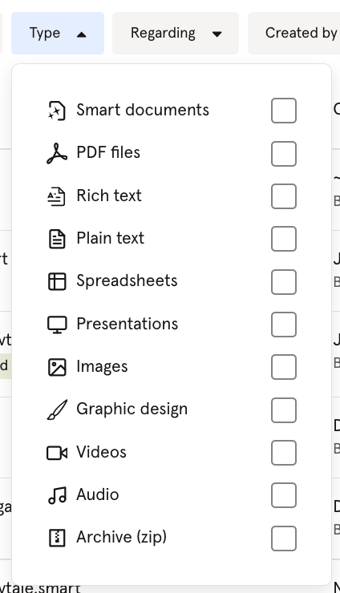
You can also filter on these Types
- Smart documents
- PDF files
- Rich text
- Plain text
- Spreadsheets
- Presentations
- Images
- Graphic design
- Videos
- Audio
- Archive (zip)