One of the reasons is to provide the departing employee with a positive and respectful farewell. Another important aspect is to ensure that the departing employee's competence is smoothly transferred to other members of the team. Additionally, a well-designed offboarding process can provide valuable insights for your company and may even pave the way for the employee to return in the future.
Through a series of "How can I" questions, we aim to show how Huma helps you with the offboarding process.
How can I..
...stay organised and make sure all important parts of an offboarding gets done?
...be transparent and avoid rumours about the departing employee?
...make sure competence isn’t lost when the employee leaves?
...be more effective and get the most out of our meetings?
...be sure that no important document will get lost when removing the employee from Huma?
...write a letter of resignation and what should it include?
...make sure all equipment is handed back?
...know if the departing employee gets the final payroll settlement?
...remove the access of the departing employee in Huma?
How can I stay organised and make sure all important parts of an offboarding gets done?
Use our predefined offboarding template when you set up the offboarding. The template includes all of the most important tasks in a successful offboarding process. If you don’t want the whole template, you can duplicate it and customise it to your own.
You can also combine several templates when starting an offboarding. For example, use a base template with the tasks that all offboardings should include then combine it with a template specialised for a specific role or team.
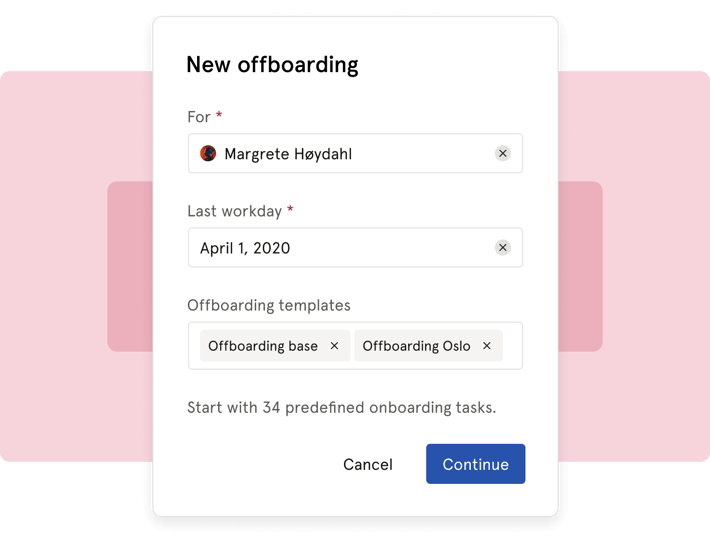
How can I be transparent and avoid rumours about the departing employee?
When an employee is leaving it’s important to be transparent about it towards the rest of the company. This can either be done in a meeting, by email or you can write a short news article in Huma - highlight the departing employee and post it to the relevant team or to everyone in the company.
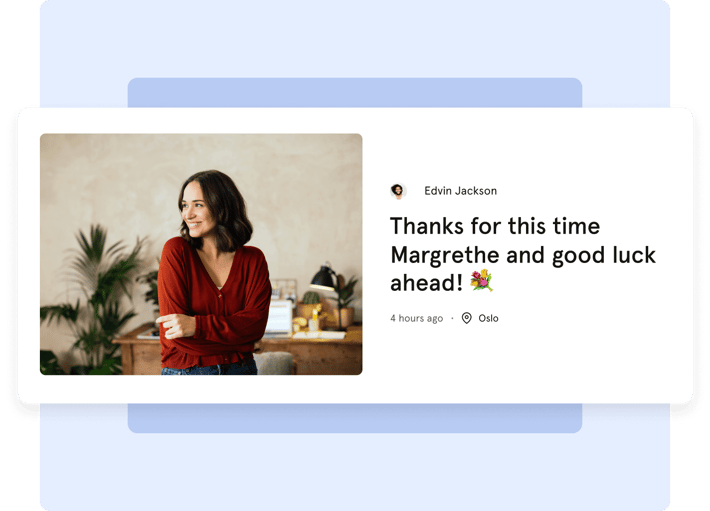
How can I make sure competence isn’t lost when the employee leaves
When an employee leaves your company you will most likely lose valuable competence. Make sure to transfer the knowledge and get an overview over the competence and qualifications that are lost.
In Huma that’s easy. Go to the departing employee profile in Huma and find the qualifications registered. Make a list of the most important competence and make this a requirement for the one taking over the role.
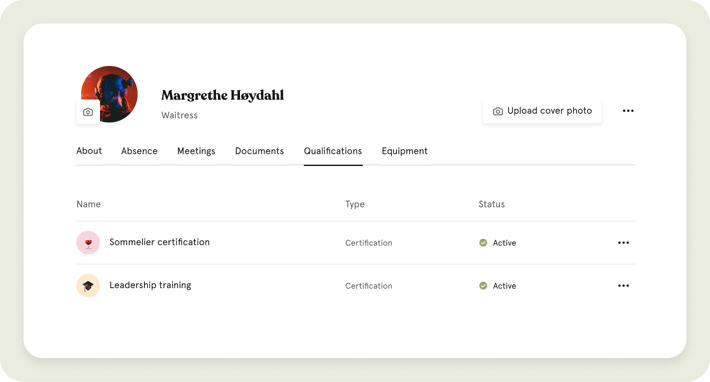
How can I get the most out of our exit interviews?
You should always have an exit interview with employees that are leaving. This is important so that the organisation can learn how to improve in the future. It’s also important to ensure that you and the departing employee are on good terms.
Use our predefined exit interview template in the meeting module. It contains all the questions needed for an efficient exit interview.
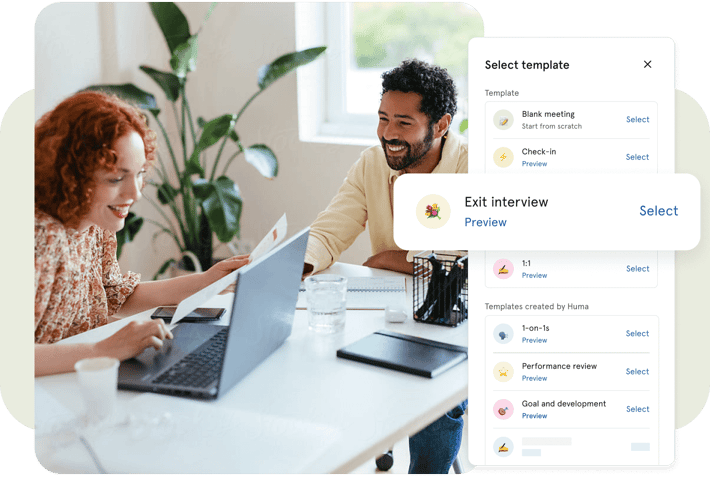
How can I be sure that no important document will get lost when removing the employee from Huma?
Before the employee leaves, make sure that the departing employee goes to their documents in Huma and transfers the ownership to another user.
Btw... do you have documents that need signing in the closing of the employment? Just upload the document and send it for signature.
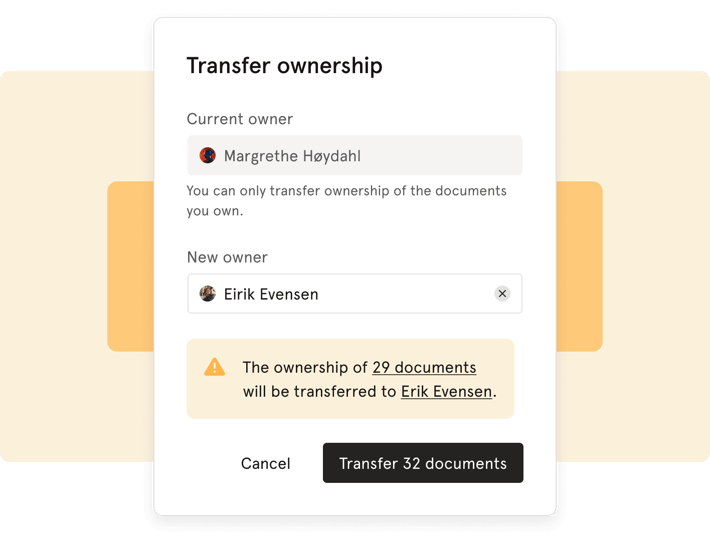
How can I write a letter of resignation and what should it include?
We actually have a template for you, unfortunately only in norwegian. Please read more about the letter of resignation, why it’s important and download it here.
How do I make sure all equipment is handed back?
If you use our equipment module, it’s easy to see what equipment the departing employee has been using and what needs to be handed back before they leave.
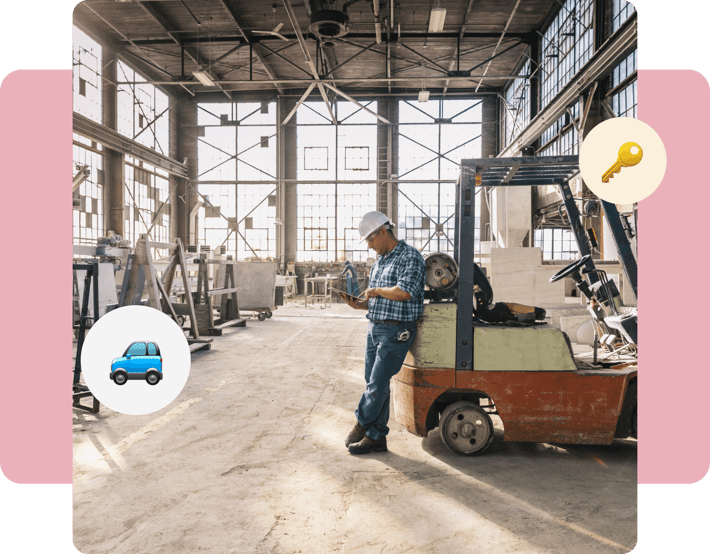
How do I know if the departing employee gets the final payroll settlement?
When using absence in Huma you will always have control over the vacation balance for the employee. Make an absence export or visit the departing employee’s profile and go to absence. Here you’ll find how many days they have taken and how many days they have left.
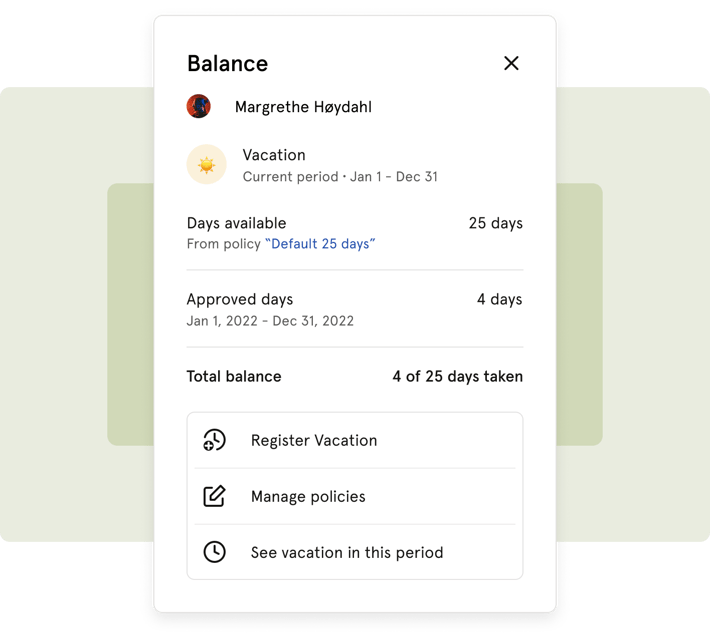
How can I remove the access of the departing employee in Huma?
Functionality for setting a user as “inactive” is something we’re currently working on - but for now, make sure to either transfer or download the important content in Huma. And then delete the user in Huma.
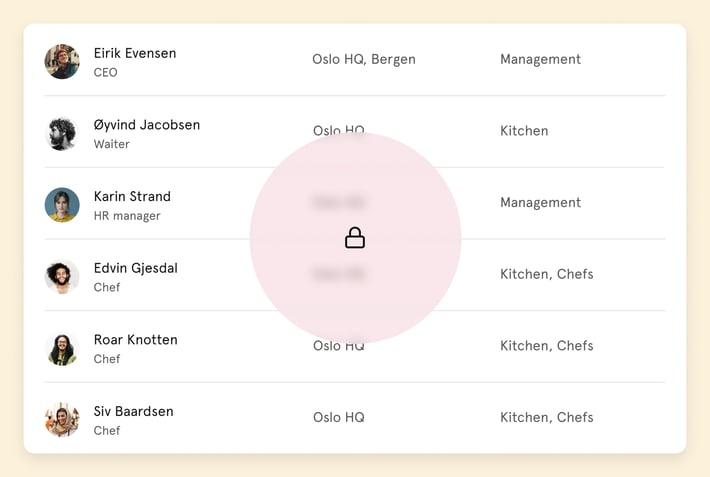


.png?width=604&height=318&name=Siljes%20Corner_%20mega%20nav%20promo2%20(1).png)



